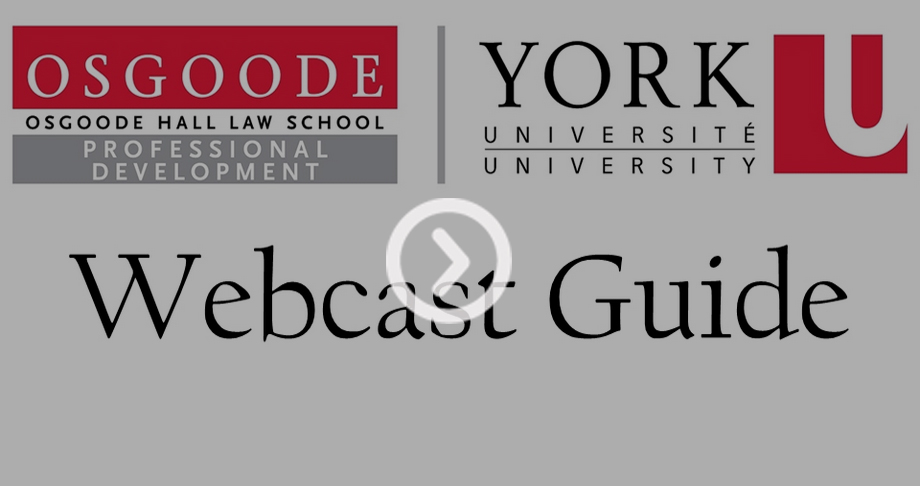Online Technical Requirements
If your computer does not meet the minimum required standards, you may not be able to view OsgoodePD webcasts or programs on demand. Please review the following before the program day to ensure you do not encounter any issues on the day of, that will impact/limit your live viewing.
Testing Your System
For an introduction to our player and to ensure the webcast/video stream will work for you, please click the video below.
If the above linked video failed to play, please click Mediasite Viewing Requirements to diagnose the problem. Note: you may get a warning if the automatic test cannot recognize your screen resolution. Mediasite requires a screen resolution of 1024 x 768 or larger and requires that the browser is maximized to properly test your system.
One-Time Downloads and Plug-Ins
Our web streams run on the Mediasite player and require Silverlight 5 or later to run. This is a one-time only download. Installing Silverlight is a two-part process – first you download, then you install.
- Silverlight Player
(Click here to download) - Microsoft Internet Explorer 6.0 SP 2 through 10, Firefox 3.5, Safari 3.2, or Chrome 15.0 and higher
(Click here to download) - Adobe Reader
Adobe Reader version 6 or later may need to be installed to access the eBinder/program materials.
(Click here to download)
Still Having Problems?
Please contact OsgoodePD Technical Support at opdsupport@osgoode.yorku.ca OR call (416) 736-5737 if you are still having problems. Technical Support is available Monday to Friday from 7am – 5pm (closed on all statutory holidays).
Or review our Frequently Asked Questions (FAQ’s) section.